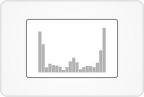Data
Results from inhibitor testing, variant data, and normalized RNA-Seq expression data appear in this view.
Pathway data can also be displayed in the Matrix tab.
Global filters affect this view. Any sample-based filters set here and/or variant filters set here determine what samples and variants appear in this view.
Visuals
Stratify
Inhibitor results are plotted with the selected sample attribute (ELN2017, by default), with a dotted median line for each group if the selected attribute is categorical.
Single genes
Selecting a gene in the "Single genes" tab displays a box with two groups of samples on the top plot (those with variants in the selected gene, and those without). Those with variants show in red. In the bottom plot, RNA-Seq expression values are plotted on the x-axis, and inhibitor results on the y-axis. The symbols shown in this plot correspond to presence/absence of variants or expression-only samples.
Conditional
The first gene selected in the "Conditional" tab affects the plot for all subsequently selected genes. Samples are divided into two horizontally spaced groups: those with variants in the first selected gene, and those without. Y-axis positions represent inhibitor results. Variants in subsequently added genes are color-coded by gene, and appear in one of the two groups according to whether or not the sample has a variant in the first selected gene.
Volcano/frequency plots
Two variations of mutation/drug association 'volcano' plots can be shown: single gene, all drugs; and single drug, all genes. A frequency plot of all genes, all drugs can also be shown. Increased sensitivity is indicated by red, increased resistance indicated by blue as determined by the sign of the Glass's Delta effect size (X-axis).
Tumor only
Selecting a gene when the "Tumor only" tab is active displays the same plot that's shown in the top of a "Single genes" plot, with samples divided into two groups (those with variants in the selected genes and those without). However, now tumor only variants are overlaid on the plot, in green. If no tumor only variants are found, a message will indicate that.
Gene set
Selecting genes in the "Gene set" tab will display a summary plot of mean inhibitor results, as well as individual sample inhibitor results and highest-per-sample allele frequencies, for those genes. The estimated regression line is also shown relative to gene expression.
Cell type
Similar to the Volcano/frequency plots, two variations of cell-type/drug correlation 'volcano' plots can be shown: single cell type, all drugs; and single drug, all cell types. A frequency plot of all cell types, all drugs can also be shown. Negative Pearson’s correlation values on the X-axis indicate increased sensitivity (red), positive Pearson’s correlation values indicate increased resistance (blue).
User interactions
Inhibitor results
At the top left, after selecting an inhibitor from the drop-down menu, the area under the curve (AUC) values for that drug will be used for the following panels:
Stratify
Select a sample attribute from the drop-down menu to stratify samples accordingly.
Single genes
Selecting a gene from the drop-down in the "Single genes" tab adds a plot to the page.
The plot can be removed by clicking the "close" icon:  . Or click the "Remove all" button to remove all single gene plots.
. Or click the "Remove all" button to remove all single gene plots.
Within this plot, clicking on a red circle (signifying a sample with a variant) opens a new page with the corresponding gene model view.
Clicking the "proceed" icon:  opens a new view with results from all inhibitors for that gene.
opens a new view with results from all inhibitors for that gene.
Download the data in both the variant/inhibitor plot and the RNA-Seq expression plot by clicking the export button at the bottom right of each pair of plots.
Conditional
After switching to the "Conditional" tab, selecting a gene from the drop-down menu starts the conditional plot. Subsequently selected gene names add color-coded circles to the plot, and mousing over their labels will highlight the corresponding circles.
Clicking the "proceed" icon  next to a gene label opens a new view with results from all inhibitors for that gene.
next to a gene label opens a new view with results from all inhibitors for that gene.
Clicking the "close" icon:  removes the gene from the plot.
removes the gene from the plot.
Volcano/frequency plots
Upon selecting a drug from the drop-down menu, a single drug, all genes volcano plot will be displayed. Choosing a gene in the drop-down menu will change the plot to single gene, all drugs.
Tumor only
After switching to the "Tumor only" tab, selecting a gene name in the drop-down adds a plot to the page.
The plot can be removed by clicking the "close" icon:  . Or click the "Remove all" button to remove all tumor only plots.
. Or click the "Remove all" button to remove all tumor only plots.
Clicking the "proceed" icon:  opens a new view with results from all inhibitors for that gene.
opens a new view with results from all inhibitors for that gene.
Download the data in the plot by clicking the export button at the bottom right.
Gene set
Genes can be added to the current gene set by entering them in text box, separated by commas or line breaks. After clicking "Submit," a summary plot will appear, and you may toggle between displaying individual sample values for inhibitor results or highest-per-sample allele frequencies.
Clicking on an individual gene label will open a draggable scatterplot of inhibitor results vs. highest-per-sample allele frequencies for that gene.
Clicking the "proceed" icon  next to a gene label opens a new view with results from all inhibitors for that gene.
next to a gene label opens a new view with results from all inhibitors for that gene.
Cell type
Upon selecting a drug from the drop-down menu, a single drug, all cell types volcano plot will be displayed. Choosing a ‘Method’ and ‘Cell type’ in the drop-down menus will change the plot to single cell type, all drugs. Clicking ‘All cell types and drugs’ produces the frequency plot.
 Gene sets
Gene sets
 Mosaic
Mosaic
 Individual
Individual
 Compare
Compare
 Expression
Expression
 Cell Type
Cell Type
 Chronology
Chronology
 Gene model
Gene model
 Protein
Protein
 Inhibitor
Inhibitor
 Hitwalker
Hitwalker